Sales Intellect POS is the ultimate cloud-based Android POS software. Our advanced features provide you with the means to serve your valued customers in a practical, productive manner, all the while collecting data that can be used to make important business decisions.
Point Of Sale
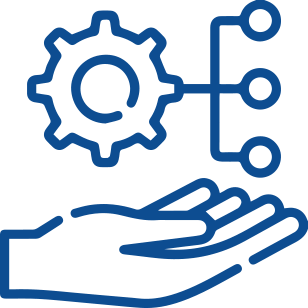
Manage Sales
Sales Intellect POS is available on Android and Windows devices.
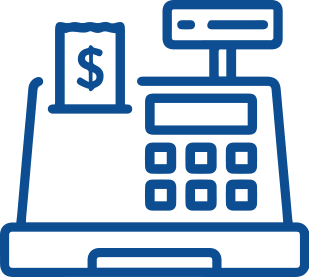
Cash Management
Keep track of cash and drawer transactions at the beginning and end of shift. Maintain visibility to cash in and cash out; prevent mistakes and theft.
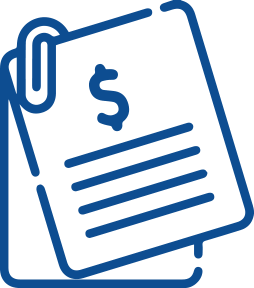
Hold / Retrieve Receipts
Create, save, and edit orders. Customers can pay when it’s convenient.

Printed or Electronic Receipts
Print a hard copy or send receipts to customers either as pdf, on WhatsApp, or send via email.

Multiple Tender Types
Sales Intellect POS allows you to accept payments in different modes like Cash, Card, Ecocash, Swipe, etc.

Pricing And Discounts
Schedule pricing plans for products or seasons. Maintain discounts at check-out for specific products.

Work Offline
Make sales with weak or unstable internet. All data will be automatically synced once the connection is restored.

Manage Multiple Shops
Manage multiple stores under one account. Track your sales, inventory, employees and customers — everything you need to know in one place.

Customer Display
Sync your Sales Intellect POS to Customer Display on a separate screen to show order details to customer during the billing process

Refunds & Credit Notes
Enable refunds on items on list from any location and set restrictions as to who does the refunds
Multi-Store Management

Add New Shops
Sales Intellect POS allows you to add more shops and grow your business by managing them from a central point.

Reports Per Shop
Compare shop performance by filtering and viewing reports for each store.
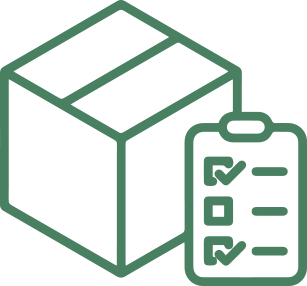
Set Prices Per Shop
For each shop, set different prices and reorder points for the same product.
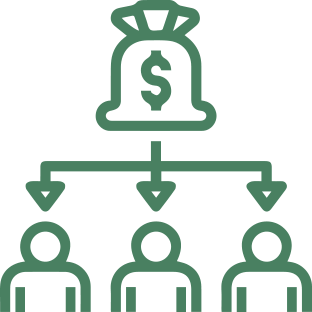
Users & Access Rights
Add users and allocate them to various shops. Determine who can do what by setting user permissions.
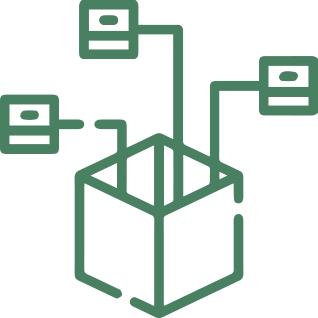
Interbranch Transfers
Transfer goods in-between branches and keep track of stock movement. The system automatically move items from the source warehouse to the target branch
Employee Management

User Performance
Identify best-performing employees by tracking sales by employee
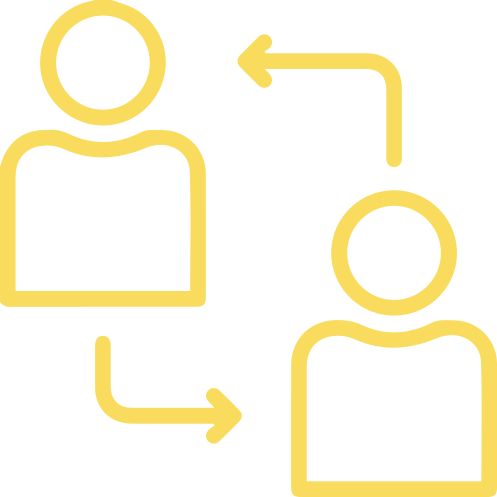
Shift Management
Manage sales by employee per shift, compare expected cash versus actual cash available and produce a variance report.

Cash Management
Manage float, cash sales, credit sales, pay-ins and pay-outs.
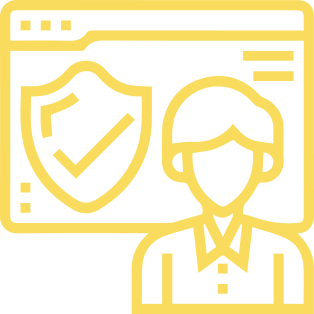
User Permissions
Add users and allocate them to various shops. Determine who can do what by setting user permissions.
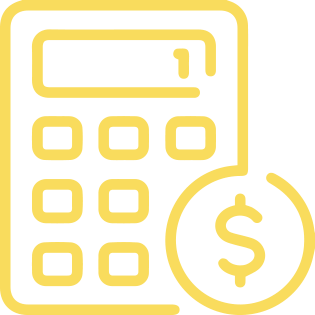
Manage Commissions
Keep track of commission-based sales by allocating sales to a certain user.
Centralized Inventory Management
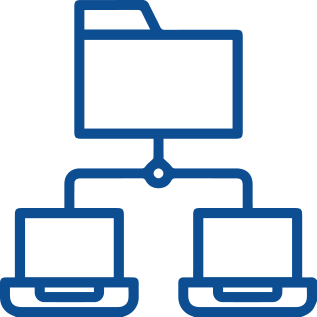
Multi-location Inventory
Shop-wise stock management allows you to monitor stock movement per shop from a single account. Each shop deducts from its own warehouse.
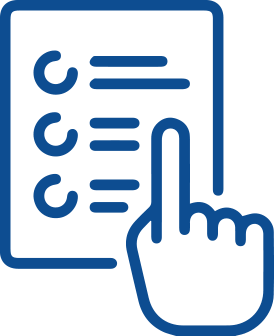
Purchase Orders
Raise Purchase Orders to suppliers and share them with suppliers via email. Accept Goods Received based on the Purchase Order.
Inter-branch Transfers
Transfer stocks between shops, auto-deduct from the source, and automatically receive into the target shop.
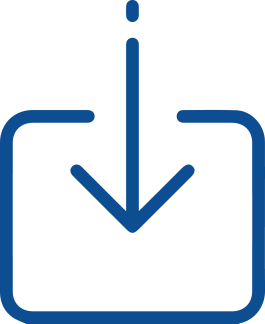
Import / Export
Import Goods Received Notes to process stock receiving in one go; Add products, prices and other related details in bulk through bulk file upload
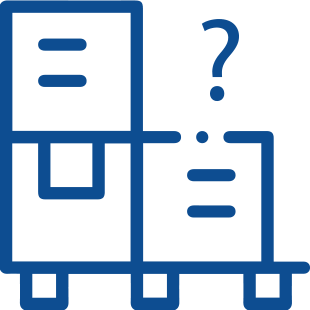
Low Stock Notifications
Set re-order levels per shop and receive low stock notifications when quantity falls below re-order level
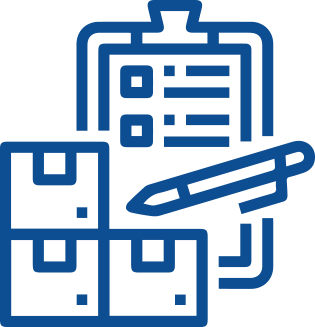
Inventory History Report
Keep track of inventory history per product, from opening stock, purchases, sales, adjustments and closing stock.

Stock Taking
Stock Take module allows you to perform a physical count versus theoretical stock on hand. It can be done at any given time, and the system can give reports of quantity variances.
Customer Loyalty
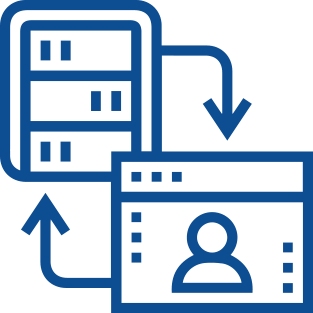
Customer Database
Create a customer database with contact details and preferences

Purchase Trends
Recognise purchases made by customers from any store in a multi-location setting.

Purchase History
View customer buying history to provide better service and plan sales
Track Number Of Visits
Track individual customer visits and shop footfall to understand behavioral pattern

Customer Loyalty
Utilise a customer loyalty programme to award regular customers with points redeemable at a later time.

Loyalty Card
Use loyalty cards to add or redeem points
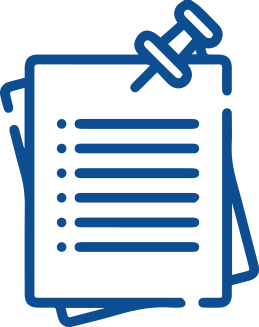
Customer Notes
Add important notes about customers and their choices

Customer Account Statements
Gain access to credit settlements of your customers and the full report of debtors.
Reporting & Analytics

Dashboard Application
Our dashboard app enables you to view reports on your phone from anywhere.

Sales Report
Get detailed information about sales, gross profit, and discounts applied.

Sales By Category
Get insights to best performing categories over a period

Inventory History Report
Keep track of opening stock, purchases, sales and closing stock.
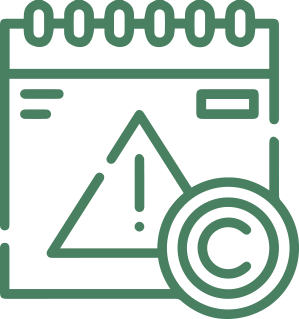
Expiry Dates
Keep track of expiry dates on your products.

Sales By Shop
View sales performance in each shop and understand sales trends.
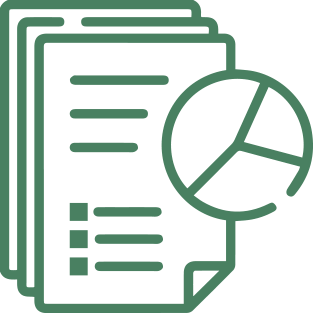
Sales By Product
View sales by product, compare sales by shop, and view profit contribution by product.

Top Selling Items
Generate top sellers report to understand movement by trend.

Audit Trail
View sensitive reports and generate audit trail reports.

Customer Account Statements
Gain access to credit settlements of your customers and the full report of creditors.
Restaurant And Bar Management
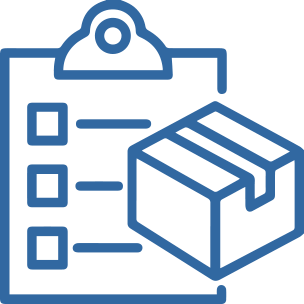
Seamless Order Management
Efficient order management, comprehensive inventory management, transparent employee management, easy to understand visual sales analytics, loyalty programs
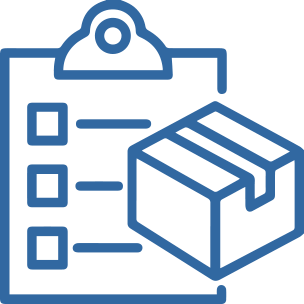
Recipe & Costing
Specify ingredients for manufactured items and deduct raw materials as you sell the finished product. The cost of the finished product is derived from the ingredients used to produce that menu item.

Tablet Ordering
Take orders via tablet or smartphone and send to the kitchen display or kitchen printer

Kitchen Order Tickets
Kitchen staff can easily receive and manage orders with open tickets

Dine-In Orders
Assign tickets to tables in one click using the predefined tickets and tables option

Merge or Split Tickets
Manage open tickets by splitting, merging and moving items
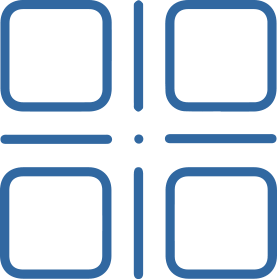
Organized Menus
Organize items by categories and customize menu screens such as burgers, pizza, wines and cocktails to increase order-taking efficiency

Add Toppings
Add toppings and add-ons to the items by using modifiers

Order Types
Choose the preferred dining option from “Dine in”, “Take out”, “Delivery”, etc

Order Notifications
Instantly Notify your kitchen or bar staff what to prepare for orders
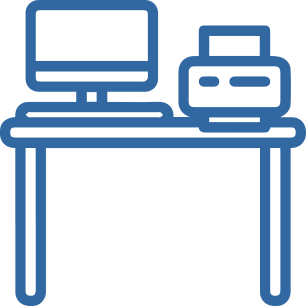
Connect Kitchen Printers
Streamline the ordering process with kitchen displays or printers

Connect Kitchen Printers
Set timer with table management timers to know how long a table has been open
